Hey There, Today i will show to how to use NeilPatel‘s UberSuggest Keyword Research Tool, Step by Step. This Post will be simple and straight Forward.
What to Expect in this Article?
By Reading this article, you will be able to find and Export all the low competitive keywords with search difficulty, paid difficulty and monthly search volumes. I am Ganesh Bommanaveni, The founder of RankMe1.com, I personally use UberSuggest and Ahrefs SEO Tools on daily basis.
Let’s Get Started !
Step 1: Visit UberSuggest and Enter a Seed Keyword, for Example : I’ve entered ‘decoration‘ in the Tool.
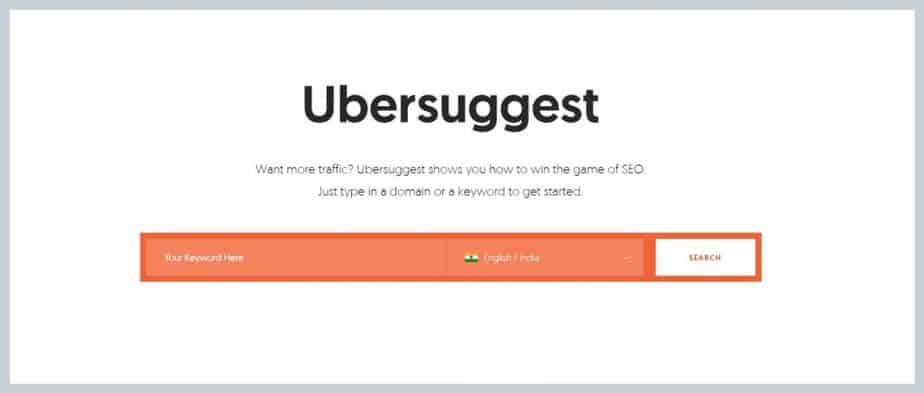
Step 2: Click on Keyword Ideas.
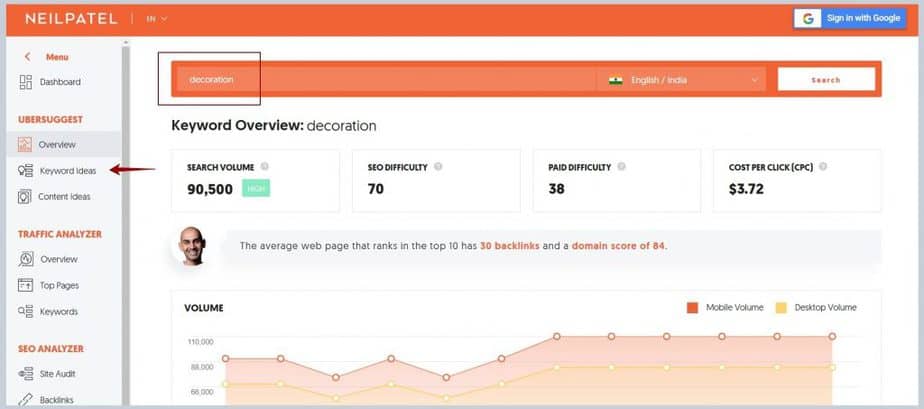
Step 3: Click on Related Option, then on Filters Toggle.
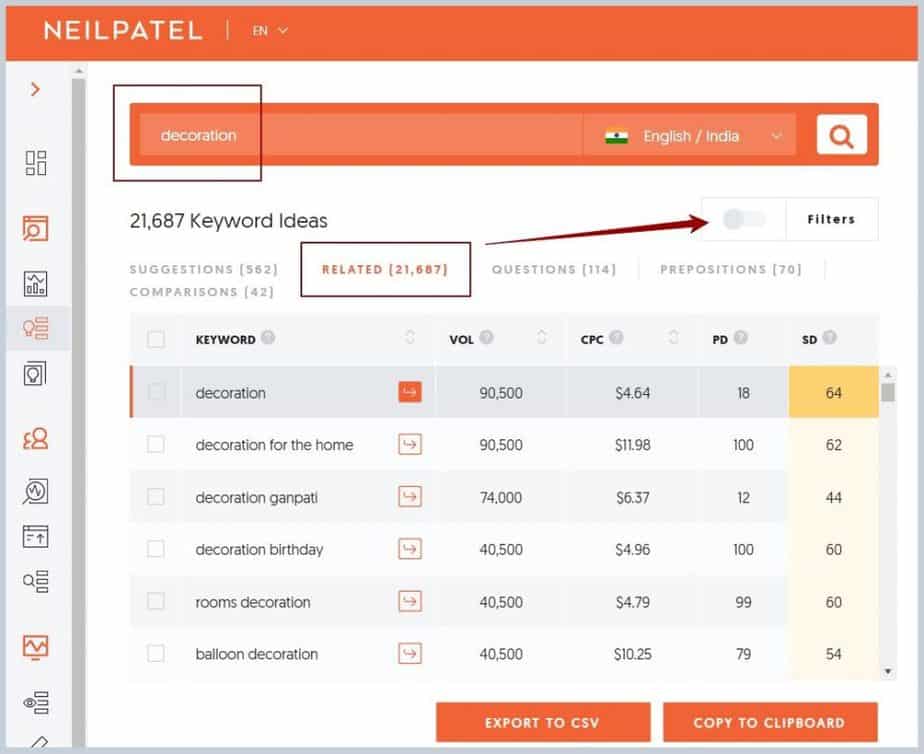
Step 4: Enter a Minimum search volume and Maximum Difficulty in the fields and click on Apply, for Instance : I’ve entered a Min. search volume of 100 and Max. Search difficulty of 20, as shown below.
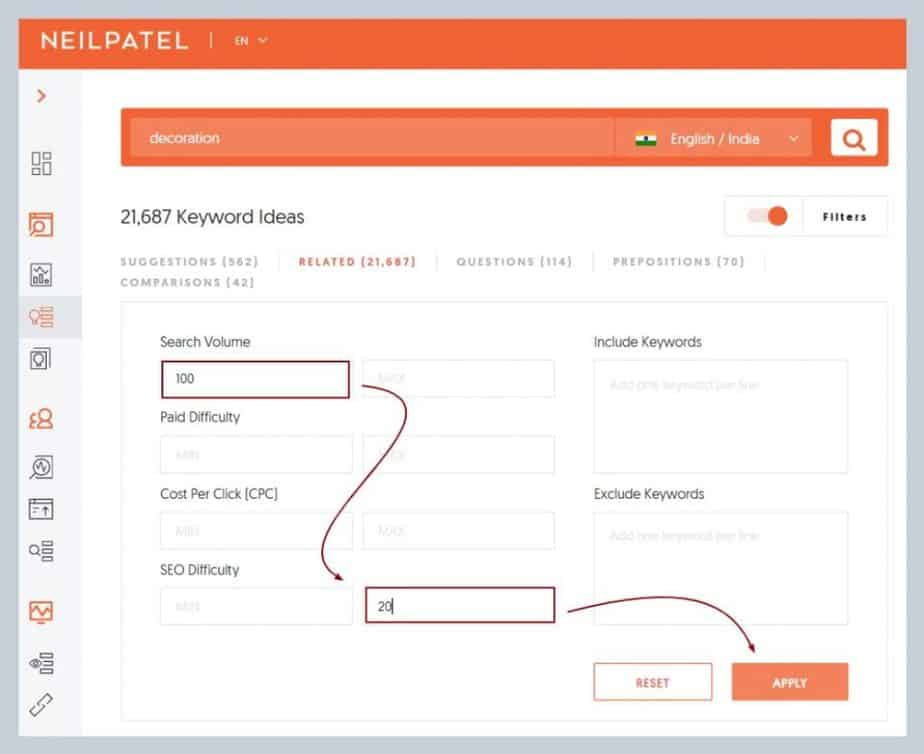
Step 5: Here you can see all the Low Competitive Keywords, Click on Export to CSV to Export all the Keywords to a CSV format.
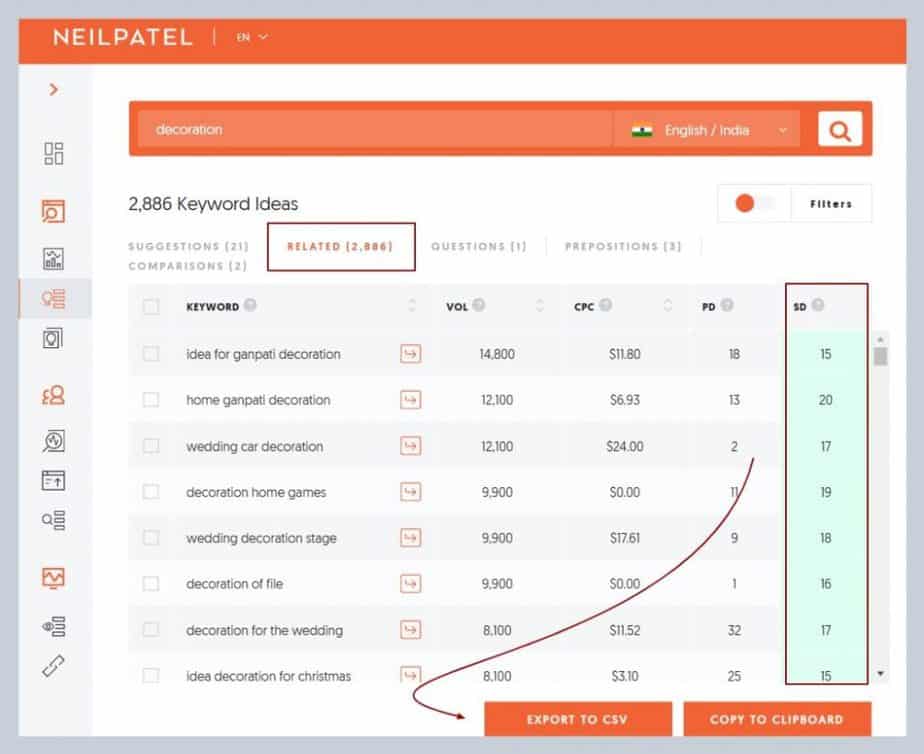
Side Note: In Most SEO Tools, The Paid and Search Difficulty Metric Ranges from 0 to 100.
Step 6: Here is the Exported CSV File, By default, the data is sorted by Volume of the Keyword.
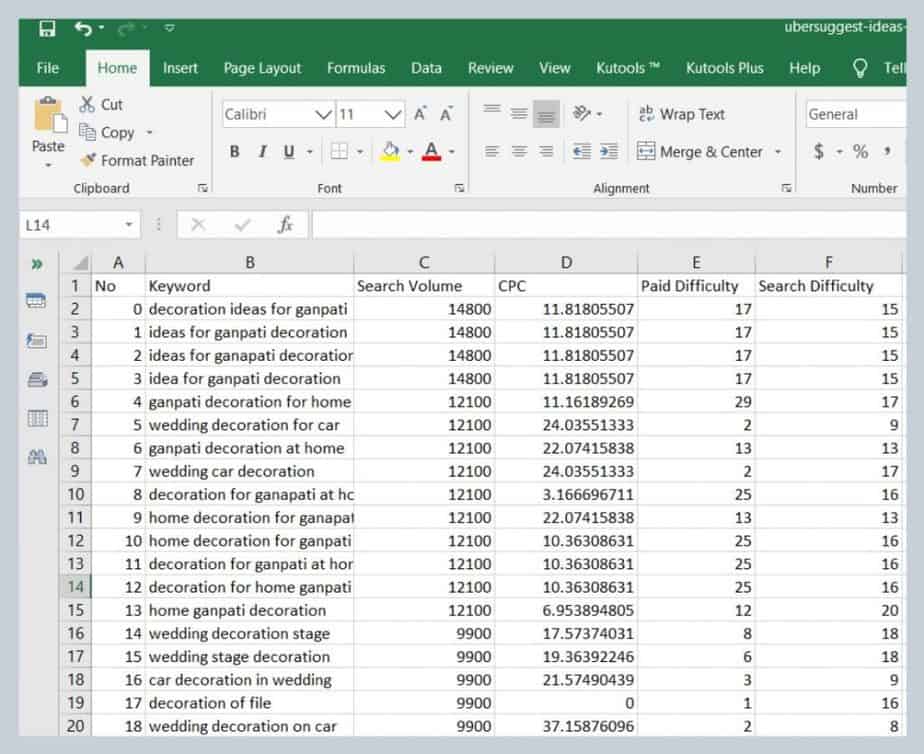
Step 7: Search Intent is Important, Identify the Search Intent of the Keyword, Write the Best Content and Submit your URL for indexing via Google Search Console. Eventually, Google will start Ranking your content if the Article is In-depth and Unique.
The Bottom Line
UberSuggest is one of the Best Free Keyword Research Tools Available, Neil is even adding more advanced features like Keyword Ranking Tracking. With UberSuggest’s Content Ideas you can even find the most shared content on Facebook. Do you want to Fix all the On-Page Errors of your Website ? Make sure to Check our On-Page SEO Checker to Find all your On-Page Issues.
P.S: Wanna learn digital marketing? checkout : deepak kanakaraju courses

